
Selecting Group 4 (Next expected) or the option from the Publication pattern screen results in the system displaying the Serials predictions form. This form allows you to enter/update next expected issue information and view predictions.

Numbering Enter the starting enumeration/chronology for each level. For chronology fields that have chronology codes with valid predictions (i.e. months, days of week, seasons), you can press F8 (or type in ?L) to see a list of valid entries. In this case, the system will verify that you enter a valid prediction in the field. Fields in which you can use F8 (or type in ?L) to see a list of valid entries are denoted by (*).
Start date The starting issue's expected receipt date. Automatic prediction will begin with this issue.
CAUTION
If the pattern has a non-zero Receipt delay, be sure to use it in your calculation.
For example, if the sample serial had a receipt delay of 10 (days) because its issues arrive about 10 days before the cover date, then the Start date for the January issue should have been 12/22/1999 rather than 01/01/2000.
Prediction count The starting issue's occurrence number within the month. The default is 1. Enter a number larger than 1 only if the Regularity pattern is month-based, season-based, or user-defined, and there is more than 1 issue published in the month. For example, if you have chosen the second issue of April of a semi-monthly serial as your starting issue, then the value for this field should be 2.
Receipt delay Approximate number of days after the predicted publication date that receipt of the issue is expected. Use a minus sign if issues are expected before the publication date. Examples: specify 7 for issues expected about 7 days after their predicted publication dates; specify 61 for issues expected about two months before their publication date; and so on. For most patterns you can assign a 0 value.
This form has the following buttons:
· save the information on the screen into the next expected issue for the subscription. The next expected issue information is updated for all subscriptions on this title that are active, with the same Ship to code and are linked to the current type of holding/publication pattern.
· the system displays 100 predictions (25 at a time) beginning at the Numbering and Start date defined on the Serial predictions form. Please refer to section 321.5.1.4.
· same as button except the system will print out the list of predictions after you exit the Serial predictions form. Please refer to section 321.5.1.4.
After choosing this option the View predictions form displays.

Expected date this is the date that the system will expect the displayed issue
Enumeration this is the numbering that the system will predict for the issue
Chronology this is the chronology that the system will predict for the issue.
The system displays 100 predictions (25 at a time) beginning at the Numbering and Start date defined on the Serial predictions form.
This form has the following buttons:
· select any entry from the grid and then press OK the system returns you to the previous form.
· return to the previous form.
· display the next 25 predictions.
· display the previous 25 predictions.
Printed predictions:
A sample of the printed output displays bibliographic key information, title, ISSN, subscription number, type of holding description and 100 predictions.
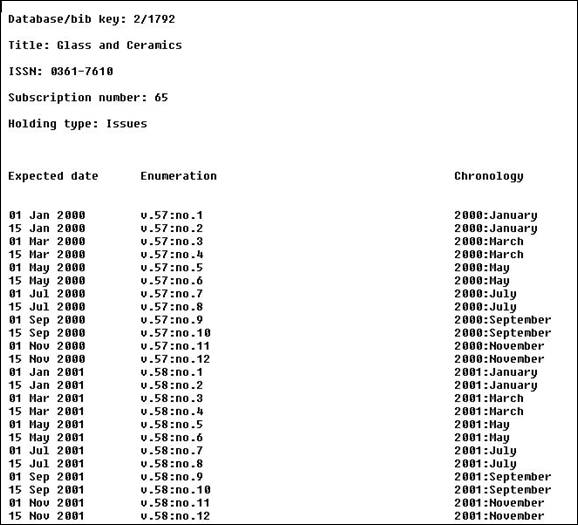
Most publication pattern changes are accomplished by editing one of the four groups on the Publication pattern screen and then returning back to the previous screen. Simple changes to publication pattern such as issues are now published in February instead of March; the expected receipt delay has changed; the text of the enumeration term has been corrected are handled with a simple update.
In the case that the publisher changes the publication substantially (i.e. in such a way that labelling information changes or the number of levels changes), you may want to use the Copy command to mark the current version of the publication pattern inactive and create a new active publication pattern into which you will make your changes. The old receipts are linked to the old pattern and any new receipts (including the next expected issue) are linked to the new pattern. The system closes off the summary holdings statement for the old pattern and begins a new separate summary holdings statement for the new pattern.
When you do copy a pattern the system asks if you want to retain information in the previous version:
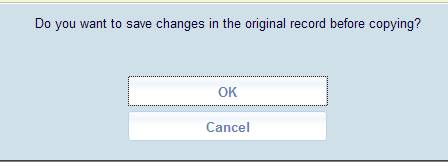
This can be useful if you have entered a date range for the previous version of the pattern. This information will show up in the publication pattern history display.
From the Publication pattern screen, select the option. The system displays the Save as template form.
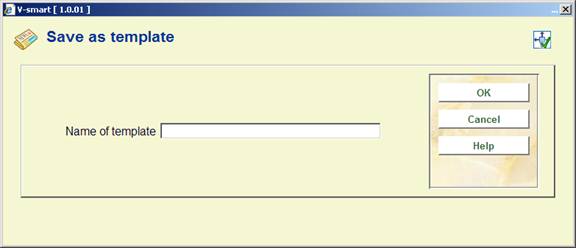
Enter a unique name that will be helpful in identifying the contents of this template (i.e. Bimonthly). Your template will be available for other staff members to use when creating new publication patterns. Please refer to the Choose a pattern template field on the Add type of holdings form in Section 321.4.1.
Note
Templates are also maintained via AFO 367.
The following screens illustrate some example patterns:
· biweekly. Refer to section 321.5.4.1.
· biweekly with a receipt delay. Refer to section 321.5.4.2.
· semi-monthly with a varying number of issues per month. Refer to section 321.5.4.3.
· semi-monthly with a different start issue. Refer to section 321.5.4.4.
· quarterly. Refer to section 321.5.4.5.
· quarterly with continuous numbering. Refer to section 321.5.4.6.
· annual supplement with no enumeration. Refer to section 321.5.4.7.
· predicted erratic with a non-predicted level of chronology. Refer to section 321.5.4.8.
· non-predicted erratic. Refer to section 321.5.4.9.
· third Wednesday of every month. Refer to section 321.5.4.10.
· annual supplement with roman numbering. Refer to section 321.5.4.11.
· continuous numbering with calendar change. . Refer to section 321.5.4.12.
This pattern illustrates a serial with basic issues published every second Wednesday. There are 26 no's per v., and thus 1 v. per year.
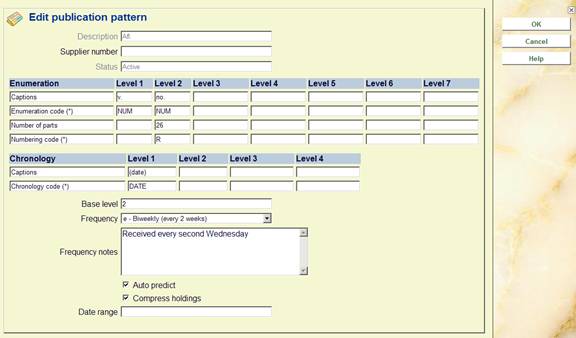


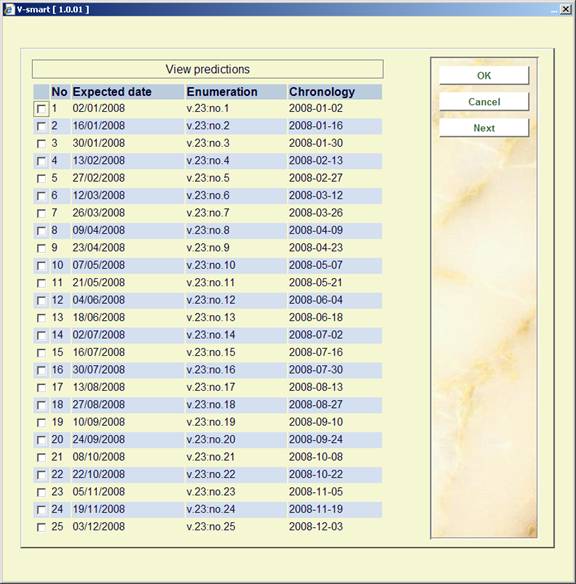
This pattern is almost the same as the biweekly sample pattern. The difference is that this biweekly serial is usually received a week after its cover date, and thus its Receipt delay is 7 days. A receipt delay must be defined because the expected and chronology dates are not the same. The Receipt delay field is on the Serial predictions screen. When the Receipt delay field is used, the Start date field also changes by the number of days defined in the receipt delay.



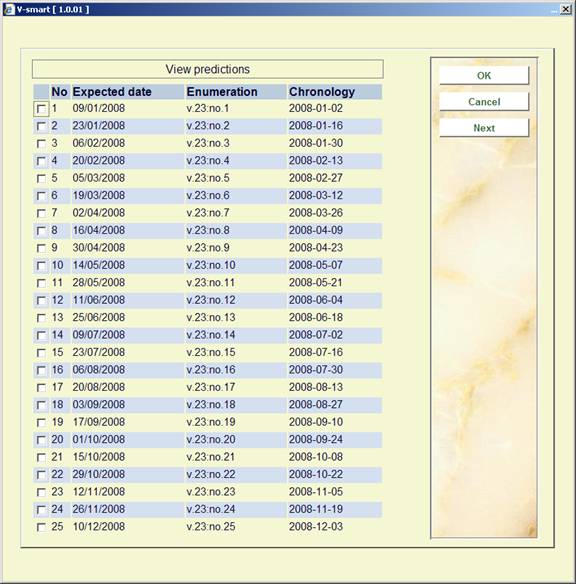
This pattern illustrates a serial with basic issues normally published twice a month. However, a third issue is published in February and May, and no issues are published in March. The Base level is set to the next-to-lowest level of enumeration (2) so that the no. numbering is incremented at the beginning of each month even though the number of pt.'s varies from month to month. Because March is skipped, there are only 11 no.'s per v.
Refer to section 321.5.5 for additional illustrations of how numbering code, number of parts, calendar change and base level affect the predicted enumeration.




This pattern is the same as the semi-monthly pattern except that a different starting issue was selected at the Serials prediction form. Because we start with the third rather than first issue of the month, the Prediction count value is 3 rather than 1. Both the starting issue and the Prediction count are defined on the Serials prediction form.




This pattern illustrates a serial with basic issues published 4 times a year: in February, May, August, and November. Also notice that each v. begins in May rather than with the first issue of the calendar year. The Chronology Code Q-APR was set up by the library for serials whose first quarter is April to June rather than January to March.



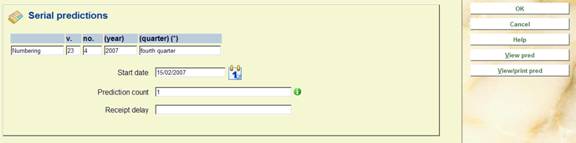
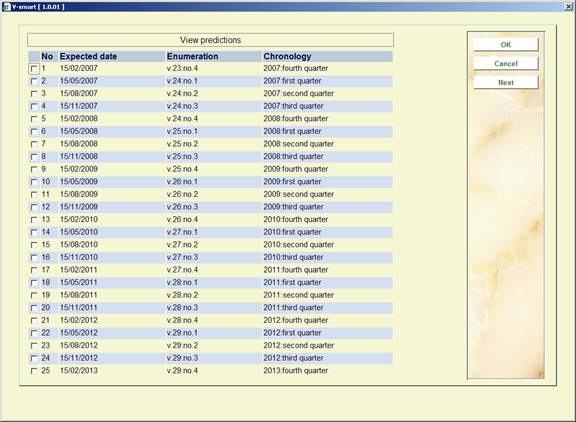
This pattern is the same as the quarterly pattern except that the no. increases continually it is not restarted for each v. The Numbering code is C, but the Number of parts is left at 4 because the v. numbering still needs to be incremented every 4 no's. Notice that the Calendar change field is set to 05 (fifth month) so that the system is forced to increment the v. field in May.
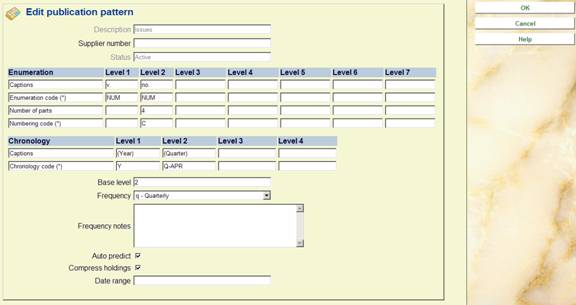



This pattern illustrates a supplement that is published annually in November. It is unnumbered and thus has no enumeration, only chronology.

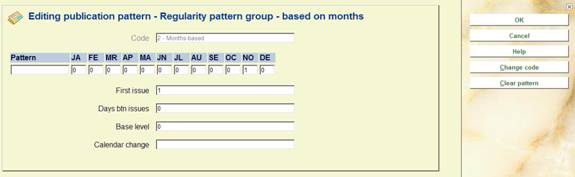


This pattern illustrates a serial with 5 issues per year that is published erratically, at no particular time of the year. You know what but not when. Specify enumeration levels and a period of 73 (i.e. 365/5) days between issues so that the system predicts enumeration numbering and approximate receipt dates. Make sure that you set a long Claim cycle in the subscription record so that the system is not too quick to generate claims for overdue issues.
Because the serial also uses varying forms in its second level of chronology (e.g. DECEMBER, YEAR END, MID-WINTER, etc.), assign NP (meaning no prediction) as the second level's Chronology code. When checking in an issue, you will be able to enter any value you wish for this chronology level.
If the varying forms were found in the enumeration, you would set up an enumeration level with an Enumeration code of FREE for free text. When checking in an issue, you will be able to enter any value you wish for this enumeration level.
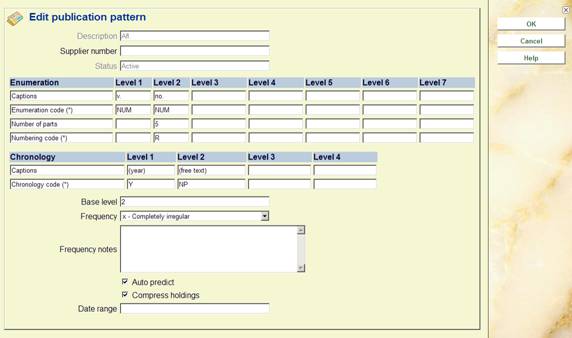



This pattern illustrates a serial, with an unknown number of issues per year, that is published erratically, at no particular time of the year. Turn auto-prediction off; specify 99999 (or more) no.'s per v. because you do not know how many there will be; and specify 365 days between issues so that the system does not forget about the serial.

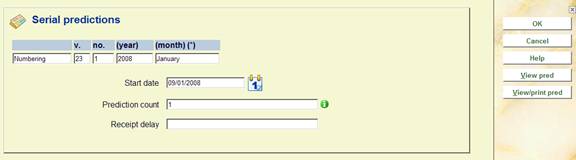
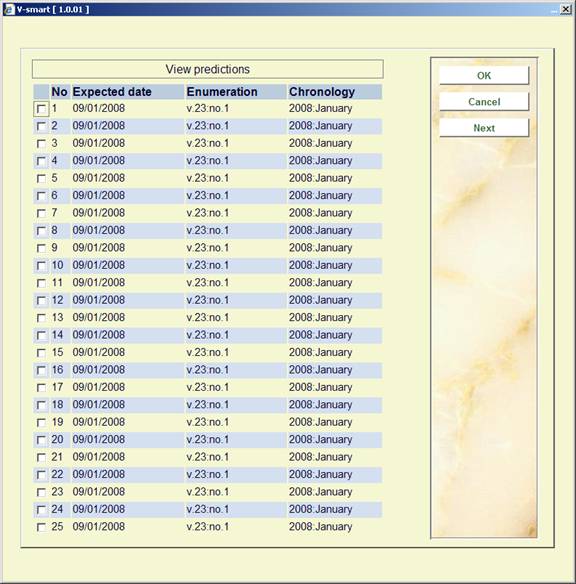
This pattern illustrates a serial that is published on the third Wednesday of every month except in July and August. This pattern does not easily fit into a month-based or day-based regularity pattern so we use a user-defined regularity pattern instead. With a calendar on hand, manually enter all of the prediction dates for one year into the Dates published field (i.e. for 2005 the valid dates are 0119,0216,0316,0413,0518,0615,0921,1019,1116,1221). Make sure that you mark this title in a way that reminds you to return to the publication pattern next year to make new predictions.

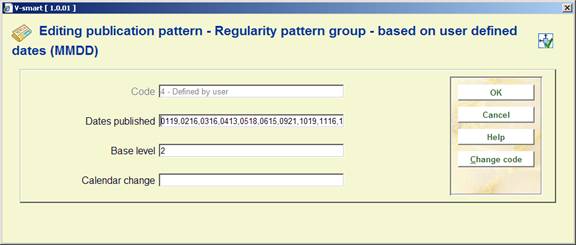

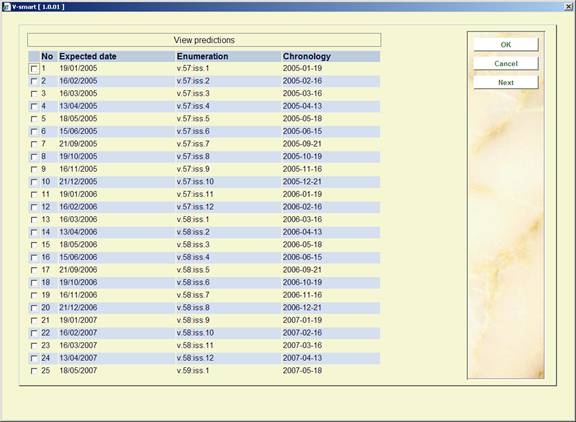
This pattern illustrates a supplement that is published annually in November. It is numbered using roman numerals. It has no chronology.




This pattern illustrates a monthly publication with 2 v.'s per year. The no. level increases continually and it is not restarted each v. The Numbering code is C and the Number of parts is set to 6 because the volume numbering still needs to be incremented every 6 no.'s. To force the v. to increment in June and December, the Calendar change field is set to 06,12. This tells the system to automatically increment the v. level when a prediction is made for these months.
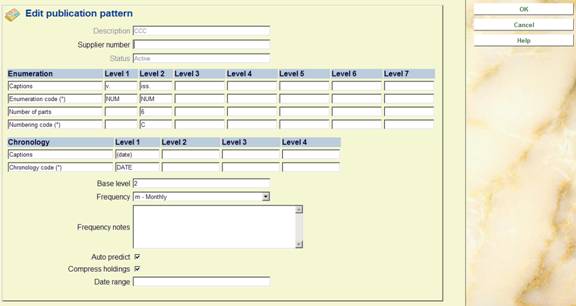

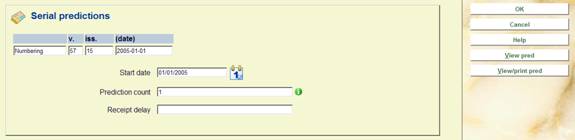
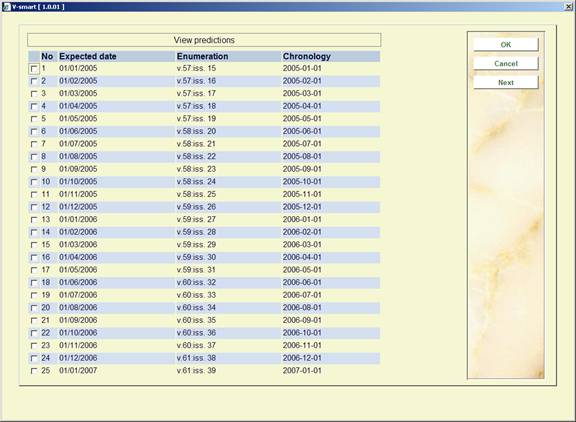
A complex month-based pattern with varying number of issues per month has been chosen to illustrate the effect of three of the definition fields: number of parts, base level and numbering code.
This sample serial has 3 levels of enumeration: v., no. and pt.
and the following regularity pattern:
JA-1, FE-1, MR-3, AP-2, MA-4, JU-1, JL-1, AU-1, SE-1, OC-1, NO-1, DE-1
i.e. 3 issues in March, 2 in April, 4 in May and 1 in all other months.
The table following shows the effect on the predicted no. and pt. numbering when you change the pattern definition in 3 ways:
1. pt.'s Number of parts = 4 (true maximum) versus 3
2. Base level = 2 (next-to-lowest level) versus 3 (lowest level)
3. pt.'s Numbering code = R (restart/reset) versus C (continuous).
An asterisk (*) marks the issues at which no. is incremented. For convenience, only the first 12 issues of the year are shown and the v. numbering is omitted.
NOTE
Many of the resulting predictions are not what the library would want for the serial; they are presented here only for comparison. For accurate enumeration, the library would likely specify Number of parts = 4, Base level = 2, and Numbering code = R or C.

· Document control - Change History
|
Version |
Date |
Change description |
Author |
|
|
1.0 |
July 2008 |
creation |
|
|
|
1.1 |
July 2008 |
added examples section |
|
|
|
2.1 |
August 2008 |
new option for WebOpac display; new option for (non)circulating issues |
|
|
|
2.2 |
October 2008 |
info on Add new supplier button |
|
|
|
2.1 |
January 2009 |
new option for label printing for issues; additional info on statuses; improved info on subscription number; option to add note to inventory number; more info on default for checkin |
|
|
|
3.0 |
August 2009 |
improvements for bound labels; improvements for publication pattern history; changed alternate to alternative; new options for binding |
|
|
|
4.0 |
May 2010 |
Changed info for some fields due to new AFO 279 |
|
|